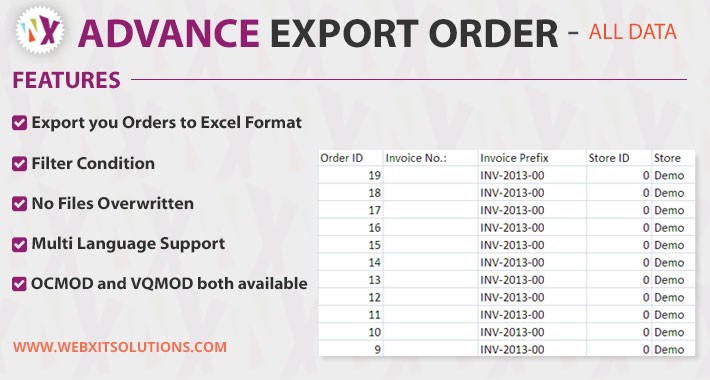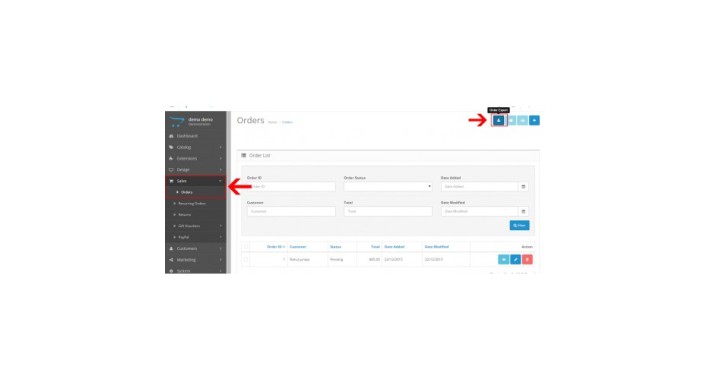This extension allows you to export your orders fields to an Excel file
Support all 2x Versions
Filter Supportatble
Order Id
Order Status
Date Added
Date Modified
Total
Export Fields
Order
Order ID
Invoice No.:
Invoice Prefix
Store ID
Store
Store Url
Customer ID
Customer
Customer Group ID
First Name
Last Name
E-Mail
Telephone
Fax
Customer Field
Payment First Name
Payment Last Name
Payment Company
Payment Address 1
Payment Address 2
Payment Postcode
Payment City
Payment Zone ID
Payment Zone
Payment Zone Code
Payment Country ID
Payment Country
Payment ISO Code 2
Payment ISO Code 3
Payment Address Format
Payment Custom field
Payment Method:
Payment Code
shipping First Name
shipping Last Name
shipping Company
shipping Address 1
shipping Address 2
shipping Postcode
shipping City
shipping Zone ID
shipping Zone
shipping Zone Code
shipping Country ID
shipping Country
shipping ISO Code 2
shipping ISO Code 3
shipping Address Format
shipping Custom field
Shipping Method:
shipping Code
Comment:
Total:
Reward Points:
Order status ID
Affiliate ID
Affiliate Firstname
Affiliate Lastname
Commission:
Language ID
Language Code
Language Directory
Currency ID
Currency Code
Currency Value
IP Address:
Forwarded IP:
User Agent:
Accept Language:
Date Added:
Date Modified:
Order Product
Order product ID
Order ID
Product ID
Product
Model
Quantity
Price
Total
Tax
Reward
Order Product Option
Order Option ID
Order ID
Order Product ID
Product Option ID
Product Option Value ID
Option Name
Option Value
Option Type
Order Total
Order Total ID
Order ID
Code
Title
Value
Sort order
Order History
Order History ID
Order ID
Order Status ID
Order Status
Notify
Comment
Date Added
Order Voucher
Order Voucher ID
Order ID
Voucher ID
Description
Code
From Name
From Email
To Name
Voucher Theme ID
Message
Amount
INSTALLATION:
1. Upload the systerm and admin file
2. Install OCMOD file through Extension installer
3. Refresh Modification after Installing ocmod file
4. Assign Permission from user group
5. Finally Export your order from Order menu...
FEATURES:
Export you orders to Excel format
Filter condition
No files overwritten
Multi-Language Support
Easy to use
_____________________________________________________________
For support and installation Help email us on:
rahul.k.juneja@gmail.com
Support all 2x Versions
Filter Supportatble
Order Id
Order Status
Date Added
Date Modified
Total
Export Fields
Order
Order ID
Invoice No.:
Invoice Prefix
Store ID
Store
Store Url
Customer ID
Customer
Customer Group ID
First Name
Last Name
Telephone
Fax
Customer Field
Payment First Name
Payment Last Name
Payment Company
Payment Address 1
Payment Address 2
Payment Postcode
Payment City
Payment Zone ID
Payment Zone
Payment Zone Code
Payment Country ID
Payment Country
Payment ISO Code 2
Payment ISO Code 3
Payment Address Format
Payment Custom field
Payment Method:
Payment Code
shipping First Name
shipping Last Name
shipping Company
shipping Address 1
shipping Address 2
shipping Postcode
shipping City
shipping Zone ID
shipping Zone
shipping Zone Code
shipping Country ID
shipping Country
shipping ISO Code 2
shipping ISO Code 3
shipping Address Format
shipping Custom field
Shipping Method:
shipping Code
Comment:
Total:
Reward Points:
Order status ID
Affiliate ID
Affiliate Firstname
Affiliate Lastname
Commission:
Language ID
Language Code
Language Directory
Currency ID
Currency Code
Currency Value
IP Address:
Forwarded IP:
User Agent:
Accept Language:
Date Added:
Date Modified:
Order Product
Order product ID
Order ID
Product ID
Product
Model
Quantity
Price
Total
Tax
Reward
Order Product Option
Order Option ID
Order ID
Order Product ID
Product Option ID
Product Option Value ID
Option Name
Option Value
Option Type
Order Total
Order Total ID
Order ID
Code
Title
Value
Sort order
Order History
Order History ID
Order ID
Order Status ID
Order Status
Notify
Comment
Date Added
Order Voucher
Order Voucher ID
Order ID
Voucher ID
Description
Code
From Name
From Email
To Name
Voucher Theme ID
Message
Amount
INSTALLATION:
1. Upload the systerm and admin file
2. Install OCMOD file through Extension installer
3. Refresh Modification after Installing ocmod file
4. Assign Permission from user group
5. Finally Export your order from Order menu...
FEATURES:
Export you orders to Excel format
Filter condition
No files overwritten
Multi-Language Support
Easy to use
_____________________________________________________________
For support and installation Help email us on:
rahul.k.juneja@gmail.com
Export Order
$20.00$18.00
1321 Views
| Date Added | 16/03/2018 |
|---|---|
| Date Modify | 03/04/2019 |
| Vendor | WebX IT Solutions |
| Platform | Opencart |
| Compatible with | 1.5.4, 1.5.4.1, 1.5.5.1, 1.5.6, 1.5.6.1, 1.5.6.2, 1.5.6.3, 1.5.6.4, 2.0.0.0, 2.0.1.0, 2.0.1.1, 2.0.2.0, 2.0.3.1, 2.1.0.1, 2.1.0.2, 2.2.0.0, 2.3.0.0, 2.3.0.1, 2.3.0.2 |
| Required | vqmod,ocmod |
| Modifies core files | No |
| Multi-Language | Yes |
| Multi-store | Yes |
| License Type | Single Domain |
| Support / Update | 3 months support Free and 1 Year Update |