Newsletter Subscribe
Thank You For purchasing Newsletter Subscribe.
Note: All The Images which include in the package are only for demo purpose, you can't use this furthur. if you want any third Party assets like PSDs you can get on request at info@webxitsolutions.com. If you have any Query, Issue or Suggestions feel free to contact us via our live support Webx IT Solutions or email us at support@webxitsolutions.com.
Installation
For 3x Versions
1. Unzip the downloded Zip file.
2. Upload newslettersubscribe.ocmod.zip files via Opencart admin -> Extensions -> Installer using the Upload button.
3. When zipper file is uploaded, Go to Admin -> Extensions -> Modification -> click the Refresh button in the top right corner.
4.Assign Permission to your User Group.
5. A menu of Newsletter Subscribe display on left Menus.
6. Now Newsletter Subscribe is installed. Congratulations!
For 2x Versions
Manual Installation Via FTP
1. Connect to you server via FTP or log into cPanel file manager. Open OpenCart Root folder
2. Extract newslettersubscribe.ocmod.zip.
3. Upload Files which is available under the ' Upload ' folder which you recently extracted.
4. Rename install.xml file to newslettersubscribe.ocmod.xml.
5. Now Go to Admin -> Extensions -> Modification -> click the Refresh button in the top right corner.
6. Assign Permission to your respected user group.
7. A menu of Newsletter Subscribe appear on left Menus.
8. Now Newsletter Subscribe is installed. Congratulations!
Settings
Control Panel TabGeneral Setting
Module Status : Show Module Status.
Verify Subscriber Email : ShowVerify Subscriber Email.
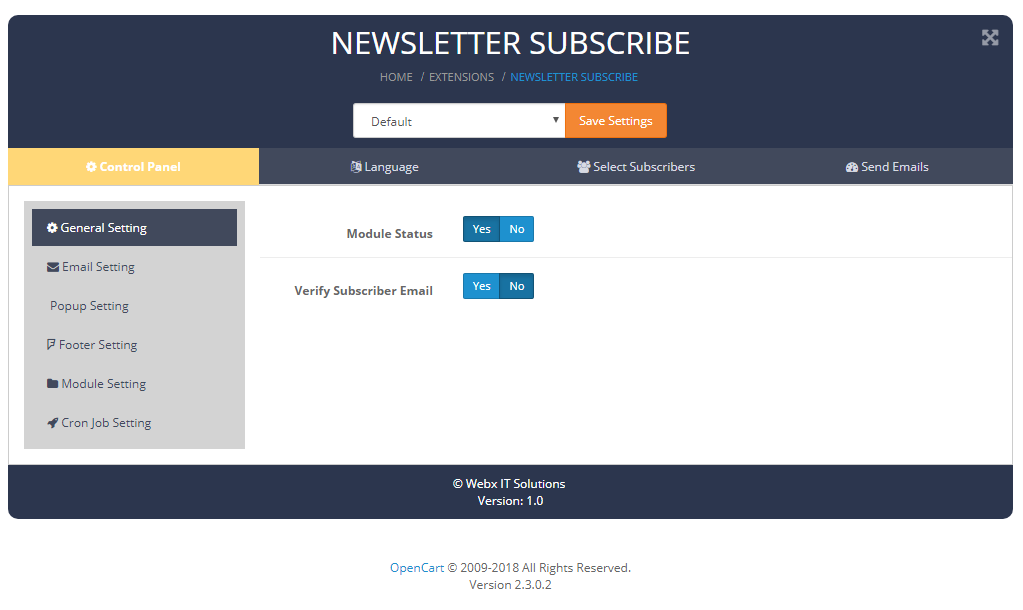
Selected Product : Selected Product.
Subscriber Verify Email Template : Select Subscriber Verify Email Template.
Product Image Size : Add Product Image Size.
Product Limit : Add Product Limit.
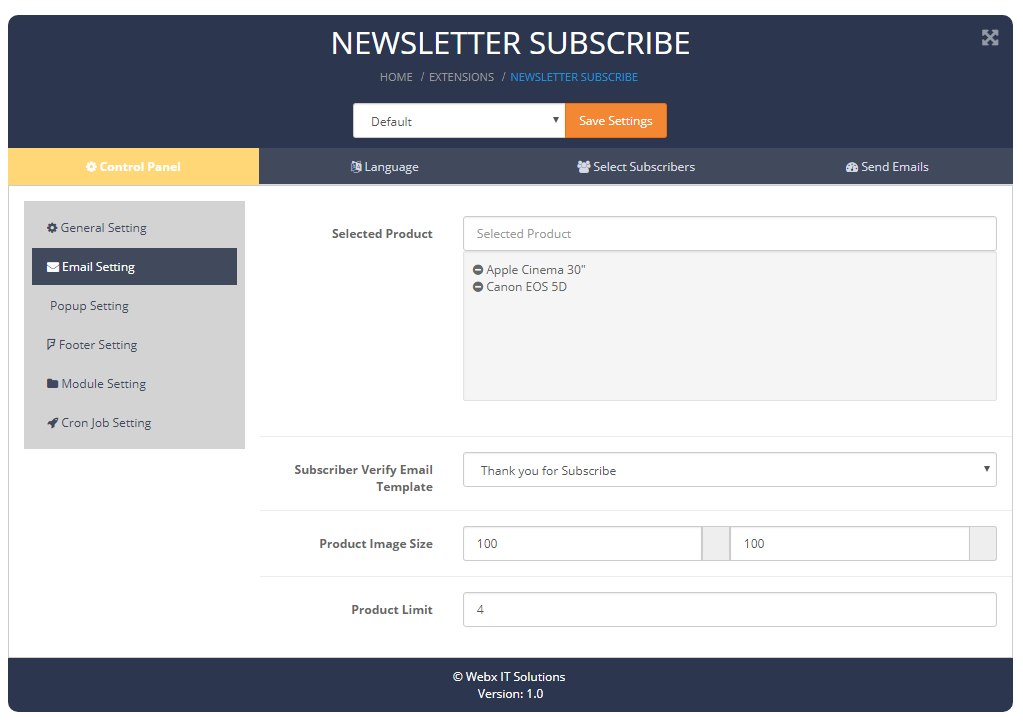
Show In Popup : Show In Popup.
Subscribe Name : Show Subscribe Name.
Subscriber Name Required : Show Subscriber Name Required.
Logo : Add Logo.
Background Image : Add Background Image.
Show Popup Again : Show Popup Again.
Popup Appear After Second : Add Popup Appear After Second.

Show In Footer : Show In Footer.
Subscribe Name : Show Subscribe Name.
Name Required : Show Name Required.
Footer Logo : Add Footer Logo.
Footer Background Image : Add Footer Background Image.
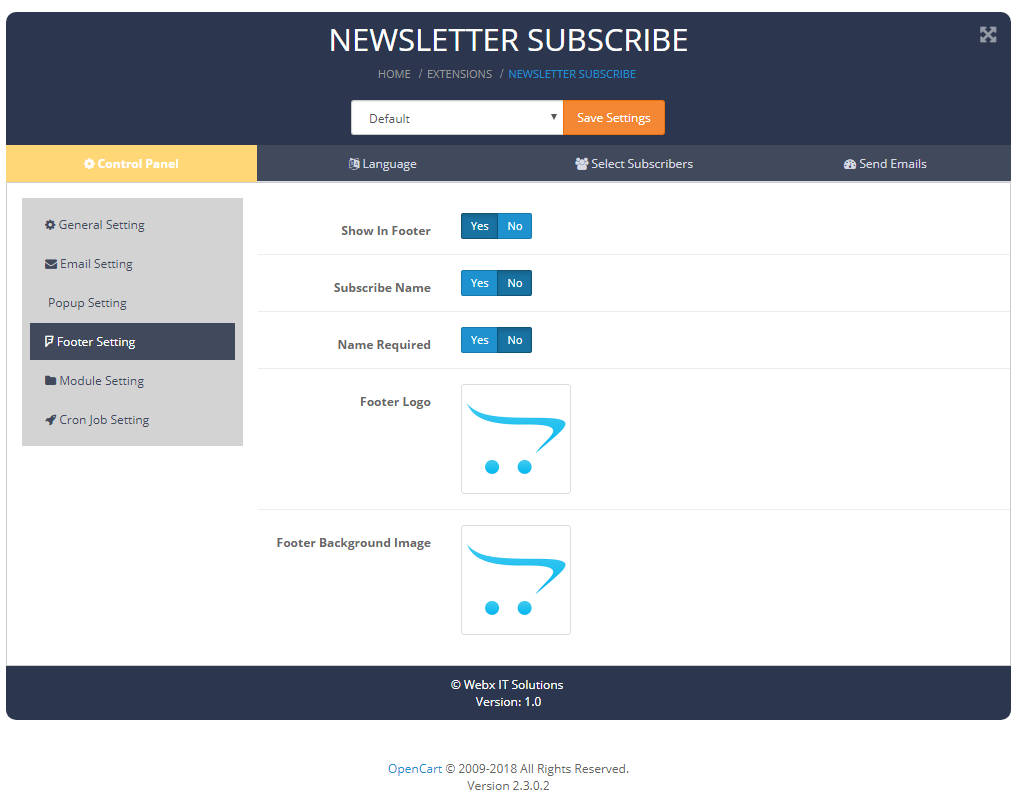
Subscribe Name : Show Subscribe Name.
Name Required : Show Name Required.
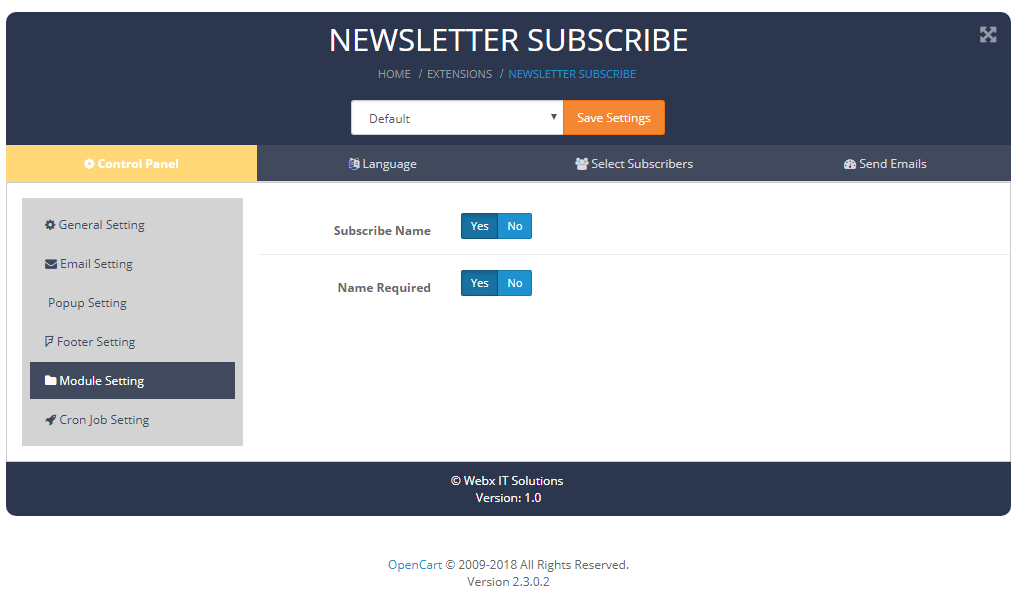
Status : Show Status.
Email Template : Select Email Template.
Recipient : Select Recipient.
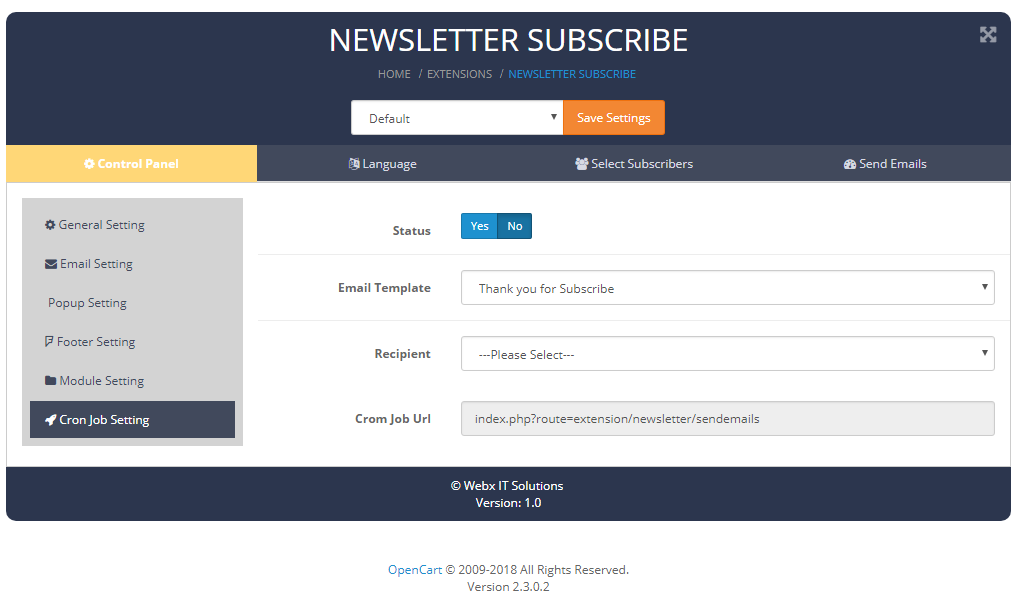
Popup
Title : Add Title.
Description : Add Description.
Button Text : Add Button Text.
Success Message : Add Success Message.
Email Exists Error : Add Email Exists Error.
Subscribe Name : Add Subscribe Name.
Subscribe Email : Add Subscribe Email.

Title : Add Title.
Description : Add Description.
Button Text : Add Button Text.
Success Message : Add Success Message.
Email Exists Error : Add Email Exists Error.
Subscribe Name : Add Subscribe Name.
Subscribe Email : Add Subscribe Email.
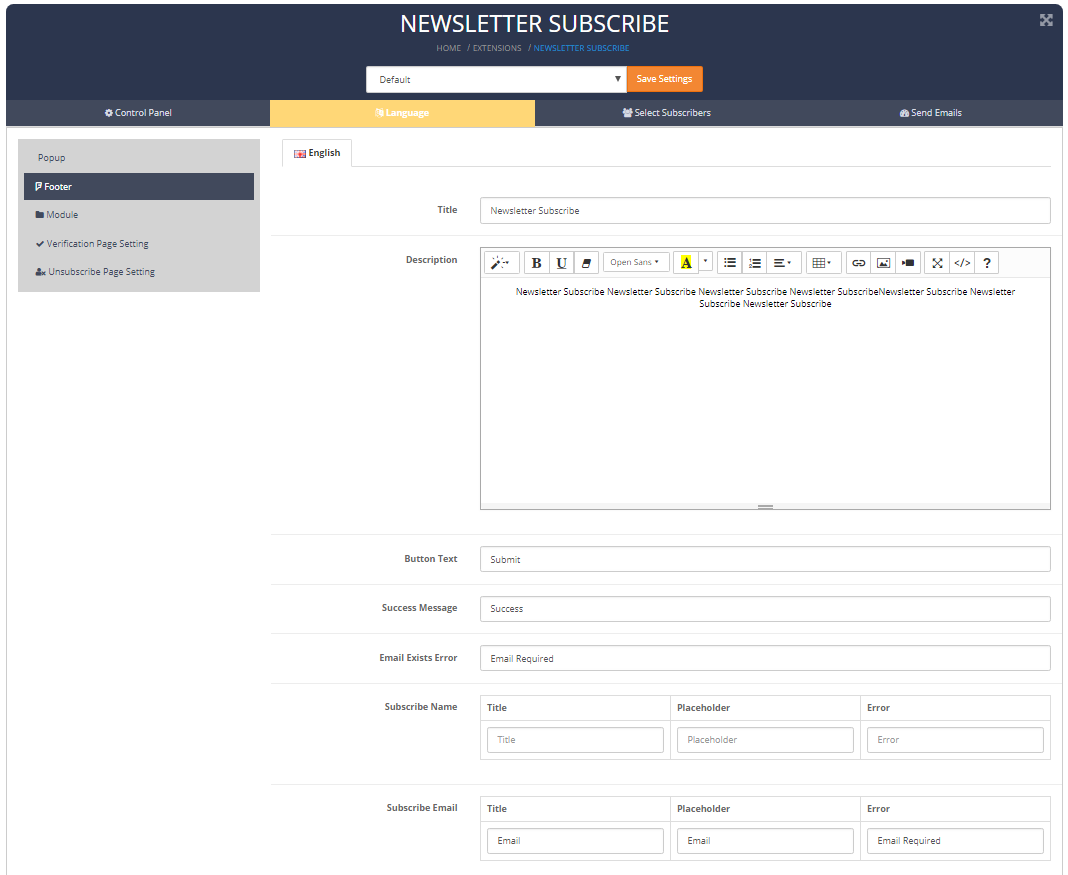
Title : Add Title.
Description : Add Description.
Button Text : Add Button Text.
Success Message : Add Success Message.
Email Exists Error : Add Email Exists Error.
Subscribe Name : Add Subscribe Name.
Subscribe Email : Add Subscribe Email.

Title : Add Title.
Verification Success Message : Add Verification Success Message.
Already Verified Message : Add Already Verified Message.
Verification Email Not Found Message : Add Verification Email Not Found Message.
Button Text : Add Button Text.
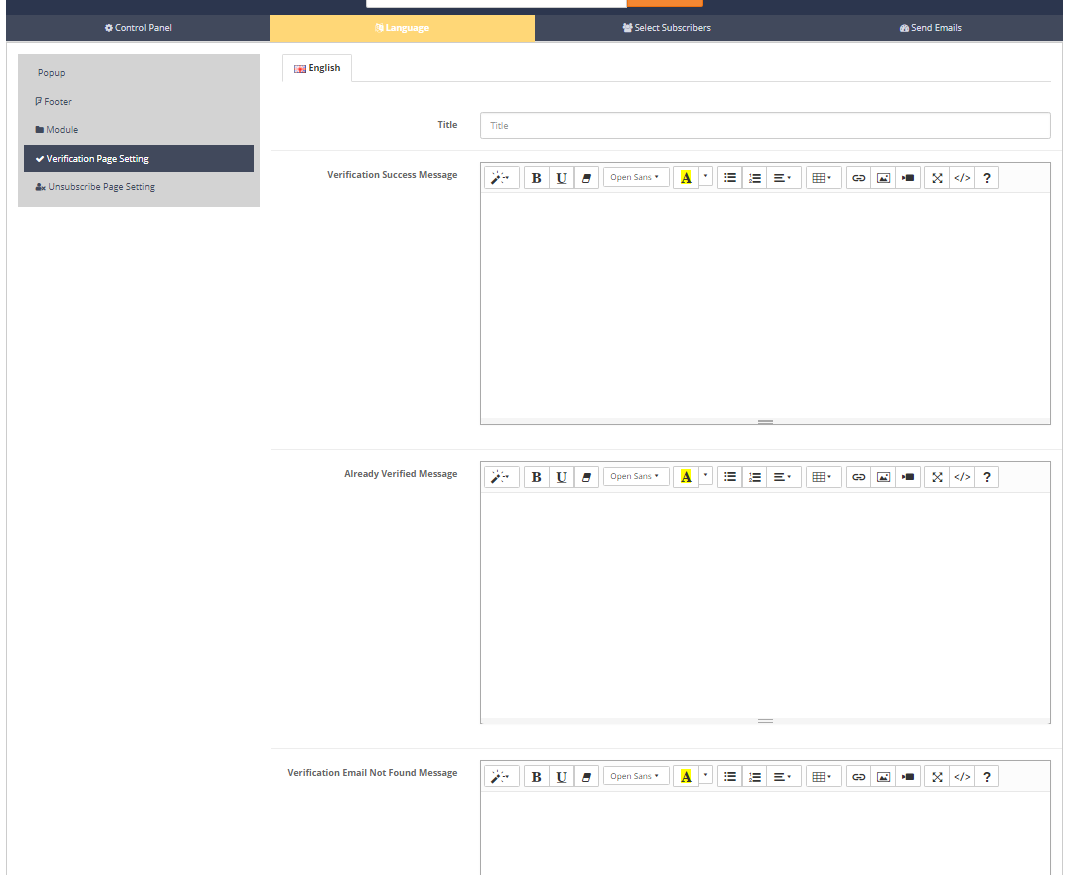
Title : Add Title.
Unsubscribe Success Message : Add Unsubscribe Success Message.
Already Unsubscribe Message : Add Already Unsubscribe Message.
Unsubscribe Email Not Found Message : Add Unsubscribe Email Not Found Message.
Button Text : Add Button Text.

Email : Add Email.
Status : All Enable or Disable Newsletter Subscribe Status.
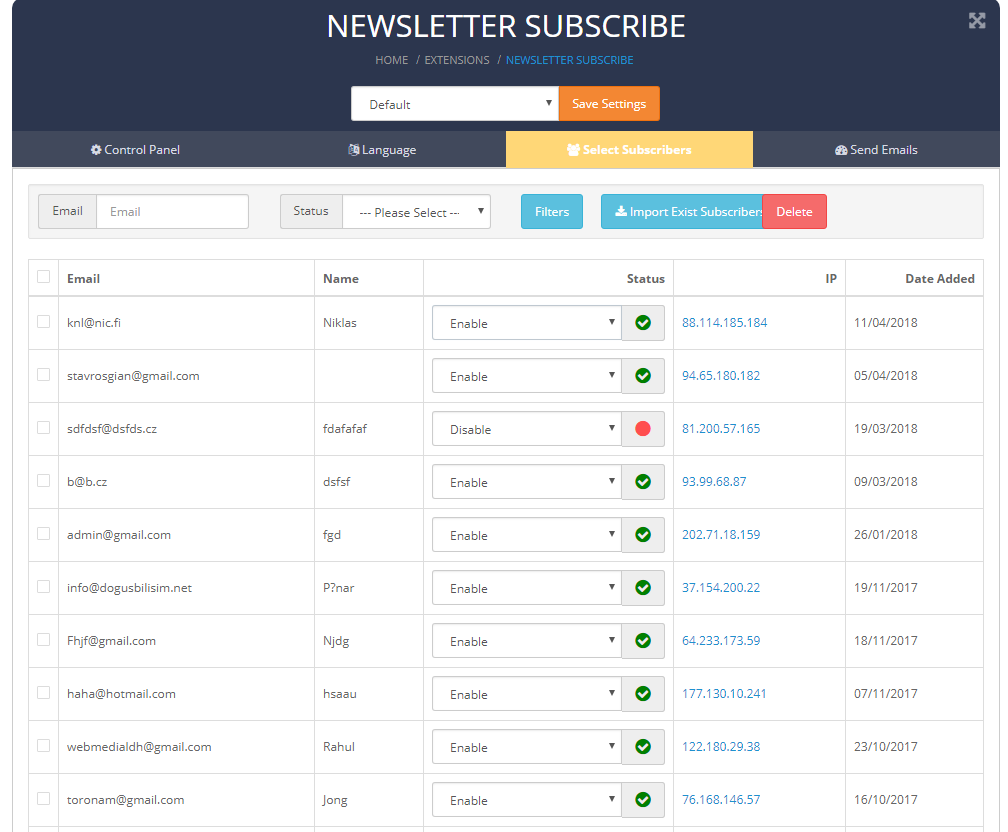
Select Template : Select Template.
Select Subscribers : Select Subscribers.
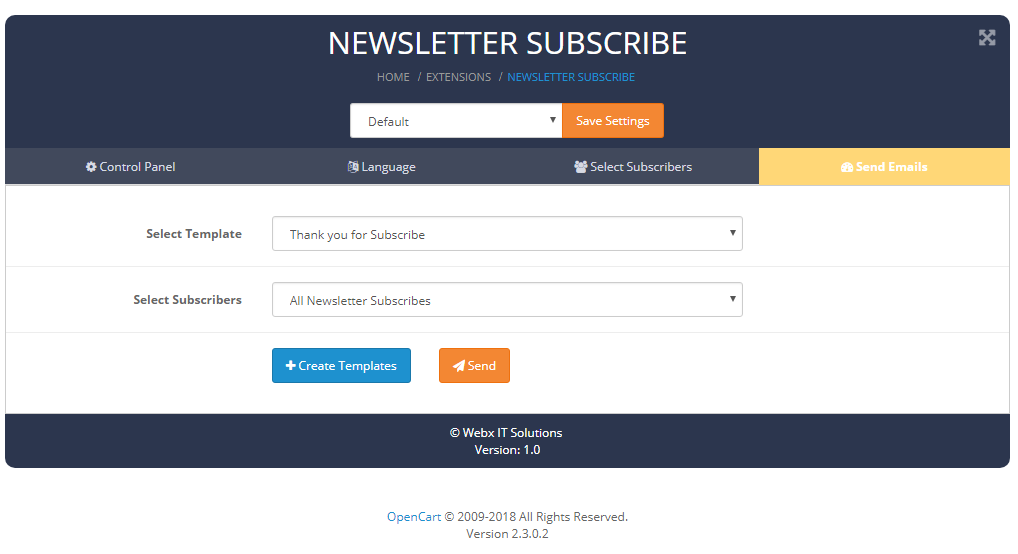
Need Help ?
We are happy to help you if you have any queries relating to this theme. You can contact us and Live chat with support desk Webx IT Solutions
Need Help ?
We are happy to help you if you have any queries relating to this theme. You can contact us and Live chat with support desk Webx IT Solutions

